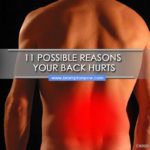Many modern jobs necessitate the constant use of computers. Workers are required to sit (often in unnatural positions) and stare at a screen for hours on end, several days a week. Resulting pain and/or injury is different from hard physical labour, but prolonged inactivity, repetitive motion, and computer use can cause damage. Read on to learn about desk and computer injuries, prevention, and possible treatment:
Computer Vision Syndrome (CVS)
By focusing your attention on a screen for extended periods of time, you place yourself at risk for CVS. Symptoms include eye fatigue, eye irritation, visual impairment, headaches, and neck pain.
- Prevention: Use comfortable lighting and reduce screen glare and brightness. Adjust resolution, contrast, colour temperature, and text display. Eliminate or minimize exterior lighting by adjusting the position of your screen or using a hood.
- Treatment: Visit your optometrist regularly for exams and any necessary update for prescription lenses. The doctor may recommend a certain type of eyewear to protect your eyes and help relieve symptoms.
Musculoskeletal Disorders (MSD)
 MSDs are problems in the musculoskeletal system (e.g. tendonitis and carpal tunnel syndrome). MSDs related to computer use affect muscles, tendons, and nerves in areas like your neck, back, shoulders, and feet. Common symptoms of MSD are sore and stiff muscles, fatigue, and numbness in the hands and arms.
MSDs are problems in the musculoskeletal system (e.g. tendonitis and carpal tunnel syndrome). MSDs related to computer use affect muscles, tendons, and nerves in areas like your neck, back, shoulders, and feet. Common symptoms of MSD are sore and stiff muscles, fatigue, and numbness in the hands and arms.
- Prevention: Create a more ergonomic setup for your desktop and learn how to properly sit at a computer. Sit with your back straight and place your feet flat on the floor.
- Treatment: if you suspect that you're suffering from MSD, see your family doctor for a referral. They might recommend: anesthetic or anti-inflammatory injections, exercise, physiotherapy, massage therapy, relaxation techniques, osteopathic manipulation, or surgery.
Repetitive Stress Injuries (RSI)
Extended computer use can cause RSI. It manifests as pain or impaired functionality of muscles from the neck down to fingers, due to repeated and/or extended muscle activity. Other symptoms include stiffness or swelling in those areas and carpal tunnel syndrome.
- Prevention: Place your mouse and keyboard in an ergonomically correct position, type lightly while keeping wrists flexible, move your entire arm when using the mouse, and let both arms rest or stretch when you're not typing.
- Treatment: See the doctor for persistent pain and numbness. Depending on the condition, your physician may recommend treatment involving use of a splint, cold pack, pain killers, corticosteroid injections, physiotherapy, or surgery. By seeking medical help as soon as possible, you can reduce pain and prevent the injury from worsening.
If you’re suffering from any of these injuries, ask your doctor if physiotherapy can help. A trained, licensed physio could help you reduce pain, increase mobility, and make it easier to function.
Brampton Physiocare & Wellness Clinic in Ontario has an approachable and highly skilled team of professionals providing individualized therapy and treatment programs. Book an appointment with us by dialing (905) 497-1311.